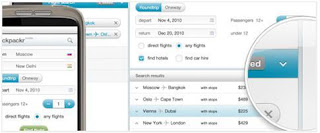If you are serious about getting your website or web application mobile-friendly, the easiest, fastest and proven method is to start with a mobile application framework. Similar to programming frameworks like cakePHP, Zend Framework, mobile frameworks provide you with handy tools to automate many of the tedious tasks associated with mobile web development.
Most of the mobile frameworks consist of cross-browser consistent user interface elements and widgets,abstraction of boilerplate coding and wrappers for accessing native mobile OS functionalities.
And the best thing is that these frameworks allow you to use web technologies that you are already familiar with HTML5, CSS3 and JavaScript.
The choice of a mobile application framework will ultimately depend on your requirements, but this review of popular mobile application frameworks provides some useful tips to consider while selection a mobile development framework.
• Avoid platform specific frameworks: Developing solely for say iPhone is going to restrict your reach to other mobile devices (iPhone US market share is only 27%). Instead opt for a framework that can be used across a wide range of mobile OS.
• Choose a lightweight framework: Internet availability on mobile phone is extremely prone to slow connectivity or latency issues. You should consider a framework that generates optimized code/graphics, supports some level of caching and makes use of local storage.
• Leverage your existing web development skills: Stay away from frameworks that require you to learn a new language unless you have a specific reason to do so.
mobl
mobl is a new free and open source language designed specially to speed up building mobile applications. Using modern HTML5 technologies, mobl offers you a concise language to built native-feeling web apps that can be deployed on several platforms including iOS and Android. It borrows its syntax from JavaScript and its compiler automatically generate the related JavaScript and HTML files that can be then hosted to a web host.
Sencha Touch
Sencha Touch was one of the first true frameworks released for mobile web development. It allows you to develop mobile web apps that look and feel native on iPhone, Android, and BlackBerry touch devices. It does so by leveraging technologies like HTML5, CSS3, and Javascript for the highest level of power, flexibility, and optimization. Sencha Touch is compatible with PhoneGap and this will enable you to distribute your application on the Apple App Store or Android Marketplace.
ChocolateChip
ChocolateChip is a lightweight JavaScript library aimed at developing web applications for mobile devices. It does so by allowing you to code using a special markup language called WAML (Web App Markup Language) that drives semantic meaning to your applications. Several custom tags and attributes provide you with a quicker way to create powerful and highly responsive UI including widgets, controls and buttons. It also has built-in support for AJAX, LocalStorage and SVG images. ChocolateChip is still in beta version and currently works on Webkit-based browsers only.
The-M-Project
The-M-Project is an HTML5 and JavaScript framework for developing cross-platform mobile apps. It comprises of JQuery mobile UI and core files along with build tool called Espresso which is in turn based on NodeJS. It has support for offline data (automatic cache manifest generation), internationalization and locate/remote storage. In addition, it can be integrated with the Cloud9 IDE. The-M-Project is still in alpha stage but the development roadmap looks very promising.
PhoneGap
PhoneGap takes a different approach to mobile web development. On the top of being an HTML5 app platform, it also allows you to author native application with normal technologies and get access to mobile OS's API and app stores â€" best of all, it has support for multiple platforms including iOS, BlackBerry OS, Windows Mobile, Android, Palm and Symbian OS. Some of the native features you can access (varies depending on platform) includes accelerometer, camera, compass, storage, geo location, sound notification and address book.
DHTMLX Touch
DHTMLX Touch is an HTML5-based JavaScript library for building mobile web applications. It's not just a set of UI widgets, but a complete framework that allows you to create eye-catching, cross-platform web applications for mobile and touchscreen devices. By using a fair choice of available UI elements, you can build interactive mobile apps for business or entertainment.
Applitude
Applitude is a runtime framework and a domain specific language (DSL) for iPhone application development. This language is made-to-measure to express iPhone apps, so instead of keywords like if, then, while it has keywords like contentprovider, tableview or cell. Applitude is a developer tool and as such, a good knowledge of iPhone development in Objective C is required.
Jo
Jo is an HTML5 mobile app framework that sports a pretty UI widget framework that allow you to manipulate DOM elements, events and data stuff. It works across different mobile platforms unlike other frameworks doesn't use a lot of resources. If you want to jam an existing web page into an application framework, jo probably isn't for you. jo is designed to create applications.
jQTouch
jQTouch is a jQuery plugin for mobile web development mostly geared towards the iPhone, iPod Touch and other forward-thinking devices. It provides a great framework for creating powerful mobile apps with just HTML, CSS and jQuery. It has native animations, automatic navigation and themes support.
jQuery Mobile
jQuery Mobile, touted as a touch-optimized Web framework for smartphones and tablets. Built on the top of jQuery and jQuery UI code, it provides a unified user interface across all major mobile device platforms. The code in itself is lightweight (12Kb compressed), flexible and supports a themeable design. Query Mobile makes use of several HTML5 and CSS3 features and if a mobile browser doesn't support some of these features yet, it will degrade gracefully without affecting the user experience.
baseJS
baseJS is a lightweight JavaScript framework intended for use with Mobile Safari on the iPhone and iPod Touch; it also works with Firefox and all WebKit-based browsers. By providing shortcuts and reusable methods, baseJS helps you write code to be lightweight and extendable perfect for the mobile web.
Rhomobile
Rhomobile is a set of products primary meant for managing enterprise-level mobile apps and data. Rhomobile uses the power and productivity of web technology and the cloud to allow enterprises to more easily develop, distribute, deploy and manage native smartphone apps and data. The downside is that Rhomobile requires some knowledge of Ruby â€" could be an adoption pain if you've never worked with Ruby before.
Kurogo
Kurogo is a PHP framework for delivering high quality, data driven customizable content to a wide range of mobile devices. Its strengths lie in the customizable system that allows you to adapt content from a variety of sources and easily present that to mobile devices from feature phones, to early generation smart phones, to modern devices and tablets.The mobile web component exists as a based web application served using PHP. This application is hosted on a web server and users access it using the web browser on their mobile device.
Wink Toolkit
Wink Toolkit is a lightweight JavaScript toolkit which will help you build great mobile web apps. It is designed and developed to meet the specific constraints of the mobile environment. The toolkit's core offers all the basic functionalities a mobile developer would need from touch event handling to DOM manipulation objects or CSS transforms utilities. Additionally, it offers a wide range of UI components are offered to help you improve the look and feel of a web app, or simply to experiment with new user interactions.
Unify
Unify makes use of HTML5, CSS3 and JavaScript to create native-like applications for smartphones, tables and desktops. It also has a few dependencies like Sass Adobe Air and PhoneGap. A typical end user should not be able to distinguish an application built with Unify from a natively programmed application.
Source: http://www.articlediary.com/article/review-of-mobile-web-application-frameworks-909.html
Most of the mobile frameworks consist of cross-browser consistent user interface elements and widgets,abstraction of boilerplate coding and wrappers for accessing native mobile OS functionalities.
And the best thing is that these frameworks allow you to use web technologies that you are already familiar with HTML5, CSS3 and JavaScript.
The choice of a mobile application framework will ultimately depend on your requirements, but this review of popular mobile application frameworks provides some useful tips to consider while selection a mobile development framework.
• Avoid platform specific frameworks: Developing solely for say iPhone is going to restrict your reach to other mobile devices (iPhone US market share is only 27%). Instead opt for a framework that can be used across a wide range of mobile OS.
• Choose a lightweight framework: Internet availability on mobile phone is extremely prone to slow connectivity or latency issues. You should consider a framework that generates optimized code/graphics, supports some level of caching and makes use of local storage.
• Leverage your existing web development skills: Stay away from frameworks that require you to learn a new language unless you have a specific reason to do so.
mobl
mobl is a new free and open source language designed specially to speed up building mobile applications. Using modern HTML5 technologies, mobl offers you a concise language to built native-feeling web apps that can be deployed on several platforms including iOS and Android. It borrows its syntax from JavaScript and its compiler automatically generate the related JavaScript and HTML files that can be then hosted to a web host.
Sencha Touch
Sencha Touch was one of the first true frameworks released for mobile web development. It allows you to develop mobile web apps that look and feel native on iPhone, Android, and BlackBerry touch devices. It does so by leveraging technologies like HTML5, CSS3, and Javascript for the highest level of power, flexibility, and optimization. Sencha Touch is compatible with PhoneGap and this will enable you to distribute your application on the Apple App Store or Android Marketplace.
ChocolateChip
ChocolateChip is a lightweight JavaScript library aimed at developing web applications for mobile devices. It does so by allowing you to code using a special markup language called WAML (Web App Markup Language) that drives semantic meaning to your applications. Several custom tags and attributes provide you with a quicker way to create powerful and highly responsive UI including widgets, controls and buttons. It also has built-in support for AJAX, LocalStorage and SVG images. ChocolateChip is still in beta version and currently works on Webkit-based browsers only.
The-M-Project
The-M-Project is an HTML5 and JavaScript framework for developing cross-platform mobile apps. It comprises of JQuery mobile UI and core files along with build tool called Espresso which is in turn based on NodeJS. It has support for offline data (automatic cache manifest generation), internationalization and locate/remote storage. In addition, it can be integrated with the Cloud9 IDE. The-M-Project is still in alpha stage but the development roadmap looks very promising.
PhoneGap
PhoneGap takes a different approach to mobile web development. On the top of being an HTML5 app platform, it also allows you to author native application with normal technologies and get access to mobile OS's API and app stores â€" best of all, it has support for multiple platforms including iOS, BlackBerry OS, Windows Mobile, Android, Palm and Symbian OS. Some of the native features you can access (varies depending on platform) includes accelerometer, camera, compass, storage, geo location, sound notification and address book.
DHTMLX Touch
DHTMLX Touch is an HTML5-based JavaScript library for building mobile web applications. It's not just a set of UI widgets, but a complete framework that allows you to create eye-catching, cross-platform web applications for mobile and touchscreen devices. By using a fair choice of available UI elements, you can build interactive mobile apps for business or entertainment.
Applitude
Applitude is a runtime framework and a domain specific language (DSL) for iPhone application development. This language is made-to-measure to express iPhone apps, so instead of keywords like if, then, while it has keywords like contentprovider, tableview or cell. Applitude is a developer tool and as such, a good knowledge of iPhone development in Objective C is required.
Jo
Jo is an HTML5 mobile app framework that sports a pretty UI widget framework that allow you to manipulate DOM elements, events and data stuff. It works across different mobile platforms unlike other frameworks doesn't use a lot of resources. If you want to jam an existing web page into an application framework, jo probably isn't for you. jo is designed to create applications.
jQTouch
jQTouch is a jQuery plugin for mobile web development mostly geared towards the iPhone, iPod Touch and other forward-thinking devices. It provides a great framework for creating powerful mobile apps with just HTML, CSS and jQuery. It has native animations, automatic navigation and themes support.
jQuery Mobile
jQuery Mobile, touted as a touch-optimized Web framework for smartphones and tablets. Built on the top of jQuery and jQuery UI code, it provides a unified user interface across all major mobile device platforms. The code in itself is lightweight (12Kb compressed), flexible and supports a themeable design. Query Mobile makes use of several HTML5 and CSS3 features and if a mobile browser doesn't support some of these features yet, it will degrade gracefully without affecting the user experience.
baseJS
baseJS is a lightweight JavaScript framework intended for use with Mobile Safari on the iPhone and iPod Touch; it also works with Firefox and all WebKit-based browsers. By providing shortcuts and reusable methods, baseJS helps you write code to be lightweight and extendable perfect for the mobile web.
Rhomobile
Rhomobile is a set of products primary meant for managing enterprise-level mobile apps and data. Rhomobile uses the power and productivity of web technology and the cloud to allow enterprises to more easily develop, distribute, deploy and manage native smartphone apps and data. The downside is that Rhomobile requires some knowledge of Ruby â€" could be an adoption pain if you've never worked with Ruby before.
Kurogo
Kurogo is a PHP framework for delivering high quality, data driven customizable content to a wide range of mobile devices. Its strengths lie in the customizable system that allows you to adapt content from a variety of sources and easily present that to mobile devices from feature phones, to early generation smart phones, to modern devices and tablets.The mobile web component exists as a based web application served using PHP. This application is hosted on a web server and users access it using the web browser on their mobile device.
Wink Toolkit
Wink Toolkit is a lightweight JavaScript toolkit which will help you build great mobile web apps. It is designed and developed to meet the specific constraints of the mobile environment. The toolkit's core offers all the basic functionalities a mobile developer would need from touch event handling to DOM manipulation objects or CSS transforms utilities. Additionally, it offers a wide range of UI components are offered to help you improve the look and feel of a web app, or simply to experiment with new user interactions.
Unify
Unify makes use of HTML5, CSS3 and JavaScript to create native-like applications for smartphones, tables and desktops. It also has a few dependencies like Sass Adobe Air and PhoneGap. A typical end user should not be able to distinguish an application built with Unify from a natively programmed application.
Source: http://www.articlediary.com/article/review-of-mobile-web-application-frameworks-909.html